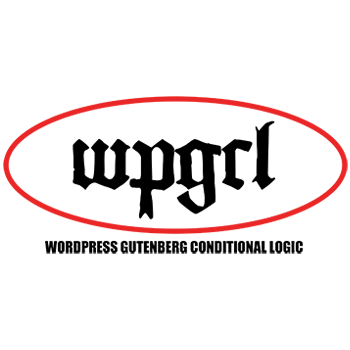WP Pay Per View Plugin Settings
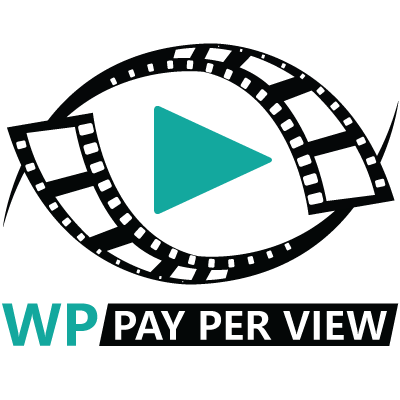
HOME | PRICING | SCREENCAPS | REQUIREMENTS |FAQ| DEMO | CONTACT | LOGIN
Video Preview Time Limit (seconds)
This setting allows you to set the length of time for the video preview.
Video Preview
This setting allows you to enable or disable the video preview in the product page.
Pay Now button
This setting allows you to enable or disable the Pay Now button and hide the Add To Cart button in a single product page.
Bind License Key
Bind the license key and enable users to login before entering a license key.
Pay Now Iframe Custom CSS
Add custom CSS to the Pay Now Iframe.
Product List Item Template
This setting allows you to use a product template.
Video List Item Template
This setting allows you to use a video template.
Play
This setting allows you to customize the text of the “Play” button label.
Video Share
This setting allows you to enable or disable the ability for the user to share the video,
Watch Full Video
This setting allows you to customize the Watch Full Video button label.
Please purchase a license to view this video.
This setting allows you to customize the “Please purchase a license to view this video” message.
Preview
This setting allows you to customize the Preview button label.
Unlock for %s
This setting allows you to customize the price amount and the message for the user to purchase a license key.
Please enter the license key to watch full video.
This setting allows you to customize the “Please enter the license key to watch full video” message.
Enter a license key
This setting allows you to customize the “Enter a license key” message.
Watch Now
This setting allows you to customize the test of the “Watch Now” button.
Please enter a license key.
This setting allows you to customize the “Please enter a license key” message.
Please enter a valid email address
This setting allows you to customize the “Please enter a valid email address” message.
Please enter your email address
This setting allows you to customize the “Please enter your email address” message.
Pay With Credits
This setting allows you to customize the text of the “Pay With Credits” button.
Pay Now
This setting allows you to customize the the text of the “Pay Now” button.
Checkout
This setting allows you to customize the text of the “Checkout” button.
Validating
This setting allows you to customize the “Validating” message.
Validating order...
This setting allows you to customize the “Validating order…” message.
Activating
This setting allows you to customize the “Activating” message.
Activate
This setting allows you to customize the text of the “Activate” button label.
Order payment not finished yet, please try again
This setting allows you to customize the “Order payment not finished yet, please try again” message.
Creating order...
This setting allows you to customize the “Creating order…” message.
Unknown error. please contact administrator.
This setting allows you to customize the “Unknown error. please contact administrator.” message.
Loading...
This setting allows you to customize the “Loading…” message.
The license key is invalid
This setting allows you to customize the “The license key is invalid” message.
The license key cannot be activated
This setting allows you to customize the “The license key cannot be activated” message.
Remaining activations is equal to zero
This setting allows you to customize the “Remaining activations is equal to zero” message.
The subscription of this license key is expired or on hold
This setting allows you to customize the “The subscription of this license key is expired or on hold” message.
Click to copy
This setting allows you to customize the “Click to copy” message.
Copied
This setting allows you to customize the “Copied” message.
(First copy/paste your license key and save it, then click the activate button and enter your license key to resume watching the video.)
This setting allows you to customize the “(First copy/paste your license key and save it, then click the activate button and enter your license key to resume watching the video.) ” message.
CHECK OUT OUR OTHER WORDPRESS PLUGINS
Magic Tooltips For Gravity Forms
Gravity forms tooltips Magic Tooltips For Gravity Forms is a WordPress plugin that easily let’s you add tooltips to the Gravity Forms plugin form fields.
Magic WP Cart
Magic WP Cart is your WooCommerce Cart Assistant. Cart automation for your e-commerce website.
Magic Tooltips For Contact Form 7
Magic Tooltips For Contact Form 7 is a WordPress Contact Form 7 tooltip plugin that easily let’s you add tooltips to the Contact Form 7 plugin form fields.
Magic Content Generator
Magic Content Generator is an AI content generator that allows you to create content quickly using ChatGPT and WordPress.
Magic Conversation For Gravity Forms
Magic Conversation For Gravity Forms is a conversational form WordPress plugin that let’s you convert a Gravity Form into a conversational web form.
WPGCL
WPGCL is a WordPress plugin that enables you to add conditional logic to Gutenberg blocks
OTHER RECOMMENDED WORDPRESS PLUGINS